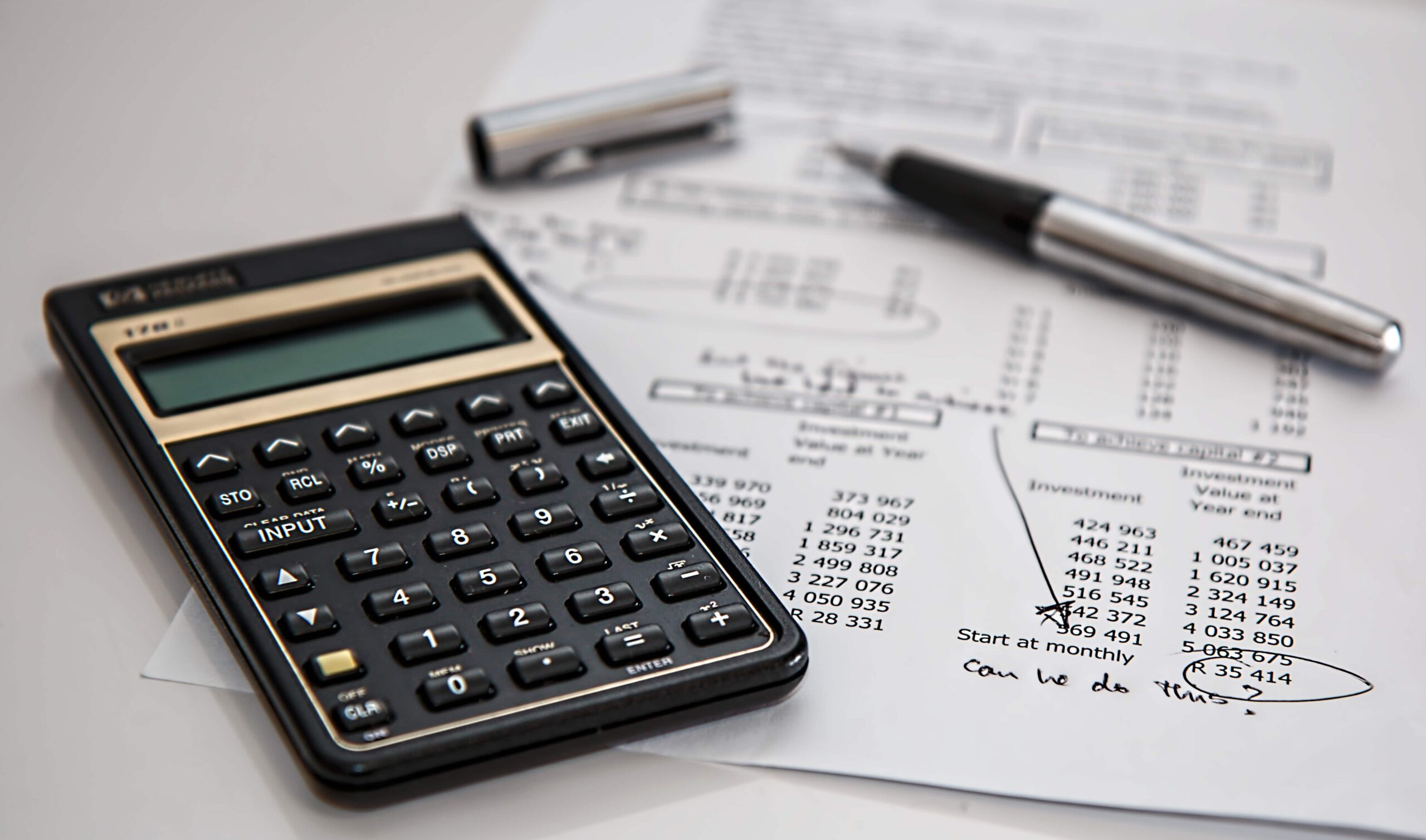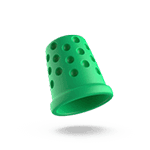Did you know that up to 66% of today’s shoppers expect multiple payment options at checkout?1 While those stats apply to ecommerce stores specifically, the truism still applies: people crave flexibility, and they like having options. Whether you are accepting payments for your freelance graphic design business or for your online jewelry shop, it’s good to think through which payment methods will make it easy for your customers to pay you, without cutting too much into your profits.
Common types of payment methods
From transaction fees to speed and security, there are a number of factors to consider when choosing the types of payment methods you’ll accept for your business. To help you decide, here are today’s most common options, with a quick overview of their pros and cons.
Credit card payments
As the preferred payment method for over 40% of people, credit cards are still the most popular payment method.2 If you plan to offer credit cards, it’s a good idea to accept all the major providers, including Visa, Discover, MasterCard, and American Express. However, be aware that credit cards do come with processing fees.
ACH (Automated Clearing House) transfers
ACH transfers enable customers and clients to transfer money electronically from their bank account to yours. These have lower fees than credit cards, which is a nice benefit. However, ACH payments make more sense for individual service providers like freelancers, and are less commonly seen at brick-and-mortar businesses or online stores. They can also take longer to process than credit cards or mobile payments.
Mobile payments
Mobile payments are surging in popularity, with 20% more people using them year over year.3 Mobile payments enable customers to process payments in one-click, as long as they’ve set up their mobile wallet on Google Play or Apple Pay. These offer immediate convenience and contactless payment, but they’re just as secure as credit cards, which makes them a popular option among consumers.
Email invoicing
Email invoicing software allows you to email your customers an invoice or bill with a link to your payment platform. There, they can process a payment using any of the above options, depending on the payment platform you’re using. Email invoicing can be a great option for B2B businesses as well as businesses that have recurring billing, such as freelancers, dog walkers, and consultants. With email invoicing software, you can send invoices and record payments through the same, convenient platform.
Top affordable tools for accept payments online
What is the cheapest way to accept credit card payments, mobile payments, or ACH transfers online? We review the top tools for each below.
Top tools to accept credit card payments online
There’s no truly free way to accept credit card payments online, but some options are more affordable than others. Here they are.
1. Square
Square is one of the most recognizable solutions for small businesses who accept credit card payments. With Square, you can accept credit card payments online, over the phone, as well as in-person with their mobile reader and POS app. You can transfer money the next business day for free, or pay for an instant transfer.
Price: Starts at 2.9% + $0.30 per credit card transaction
2. Apple Pay
Apple Pay users can pay using their credit card on their phone, Apple Watch, or your website, and checkout via tapping a button or Face ID. If you and your client are both iPhone users, they can even pay you via iMessage. Apple Pay offers additional benefits like increased speed and security over credit cards, since you don’t see the customer’s actual data. Best of all, Apple Pay doesn’t charge you or your clients any extra fees. You’ll just pay the standard credit card transaction fee.
Price: Free! (Only standard credit card transaction fee applies)
3. Google Pay
With Google Pay, you can leverage the trust of a huge name like Google, and make payment as easy as clicking a button. You can add Google Pay to your website either directly with an API or through an app. Like Apple Pay, there are no extra fees to use Google Pay on your website, either for you or your clients.
Price: Free! (Only standard credit card transaction fee applies)
Top tools to accept ACH online
Interested in receiving ACH payments from your clients? Check out these options.
1. Venmo for Business
Apps like Venmo and Zelle use the ACH network for payments. These let you request payments for free, but it feels more like you’re paying a friend vs. a business. Thankfully, with Venmo for Business, you can set up an official business profile which feels much more trustworthy to clients. You can even create a QR code for clients to scan and pay.
Price: 1.9% + $10 per transaction
2. Square
With Square, you can send an invoice to your customers. Then, they’re taken to a secure portal to enter their bank details and pay you. You receive the funds three to five business days later. You can even set up recurring ACH payments.
Price: 1% per ACH transaction, with a $1 minimum
3. Stripe
Stripe Payments accepts both one-time and recurring ACH debit, credit, and wire transfer payments, along with mobile wallets, credit, and debit cards. Like Square, it’s a good all-around option for accepting multiple payment methods, but Stripe’s ACH fees are cheaper.
Price: 0.8% per ACH transaction, up to $5
Top tools to accept mobile wallets online
To accept mobile payments online, get started with these tools.
1. Square
Most platforms accept Apple Pay and Google Pay, but Square goes one step further by supporting Samsung Pay as well.
Price: 2.9% + $0.30 per transaction
2. Stripe
Like Square, Stripe does not charge any additional fees for Apple Pay or Google Pay. In addition to mobile payments it also accepts credit cards, debit cards, and ACH. It does not accept Samsung Pay.
Price: 2.9% + $0.30 per transaction
3. PayPal
With PayPal’s One-Touch checkout, customers can pay using their PayPal account, or their bank, debit, or credit card. You can also accept payments through Venmo, Apple Pay, and Google Pay. PayPal charges higher fees, but given the number of payments it accepts and the convenience for customers of one-click, it can be worth it for many businesses.
Price: Starting at 3.49% + fixed fee per transaction
Top email invoicing tools
If you’re interested in a two-for-one invoicing and payment solution, check out these affordable options.
1. Wave
With Wave, it’s free to send professional invoices. You can choose from their customizable, professional templates, and set up recurring billing and invoice reminders. Wave’s Accounting Software is included for free, so you don’t have to worry about bookkeeping. Clients can pay with a credit card or ACH.
Price: Starting at 2.9% + $0.30 for credit cards, 1% per ACH transaction ($1 minimum)
2. QuickBooks
Want the benefit of instant reconciliation with each ACH payment you process? Then you’ll want to use QuickBooks, especially if you already use this bookkeeping software for your business.
Price: 2.9% + $0.30 for credit cards, 1% per ACH transaction, up to $10
3. Square
With Square, you can send unlimited invoices, set up recurring payments, and send receipts via email or text. Your clients can pay via credit card, ACH, Apple Pay or Google Pay. However, the accounting features are less robust with Square than they are with Wave or QuickBooks.
Price: Starting at 2.9% + $0.30 for credit cards, 1% per ACH transaction ($1 minimum)
What’s the best payment platform for your business?
It depends on your needs and budget. With their wide range of features and set pricing, Square and Stripe are good options for businesses who need to accept a wide range of payment types. However, if you plan to primarily accept one form of payment, such as ACH, you can go with a more niche-specific option.
Sources: