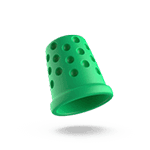As consumers increasingly live their lives (and spend their money) online, building a small business website has become non-negotiable. A small business website is the new business card: It’s the first point of contact many potential customers will have with your company. And you only get one chance to make a first impression—so make sure it’s a good one. That’s where we can help. Ahead, you’ll find eight tips on how to optimize your small business website. By following these simple tips, you’ll ensure that customers can easily find your small business website in the first place and that you’ll make a positive impression when they do.
1. Boost your SEO
Put simply, SEO (search engine optimization) is a set of practices that increases the chances of customers finding your website when they search for relevant keywords on a search engine, like Google. There are so many SEO strategies that there are jobs dedicated to boosting a business’ SEO presence. But there are a few simple practices that non-professionals can implement into their websites. One of the most important steps is optimizing around keywords that people enter into search engines. If you’re a dog walker, for instance, those keywords might include “dog walker” and “dog walkers” (yup, those are two separate keywords!). Or “dog walker [insert your location here].” You should conduct some research to determine what those keywords are, then use them throughout your site to gain search visibility. Here are the places to include keywords that a potential customer might be searching for:
- Page titles: Also called title tags, they’re displayed as the article headline on search engine results
- Meta descriptions: A snippet of text that summarizes your page contents, which appears under your page title on search engines
- Image titles: Describe an image on a page
- Image alt text: HTML code that describes an image on a page
The good news is that many small business website platforms, like Wix and Squarespace, already come equipped with SEO tools, so you may not have to do all that heavy lifting yourself. (Some WordPress plans, like Business and eCommerce, have SEO tools.)
2. Make your website mobile-friendly
Mobile commerce is projected to grow 68% by 2022.1 Your small business website has to work seamlessly on mobile devices to attract new users and keep them coming back. Ideally, you will build your site specifically to be viewed on smartphones. Alternatively, you can embrace responsive design so it looks good on desktop computers and mobile devices. Luckily, mobile-inclined design is something that website builders have also prioritized. Again, your business website platform should have you covered.
3. Create a sitemap
A sitemap is a “file where you provide information about the pages, videos, and other files on your site, and the relationships between them,” as Google explains. 2 These files help search engines easily discover and index your site, which in turn can help boost your SEO. If you have developer experience, you can build your own sitemap. Otherwise, you can build your website through a platform that offers a sitemap creation tool or use a plugin to make one for you.3 If your platform doesn’t offer that add-on, you can use an online sitemap generator and upload it onto your website.
4. Prominently feature your contact information
Let’s look at things from the customer’s perspective for a moment. You have a question about a product or some aspect of a service, and you’d like to communicate with a live human being to get an answer. Scouring the entire website in an outsized game of “Where’s Waldo?” you’re at a complete loss as to how to get in touch with someone. Do you: A. Make the purchase anyway? B. Look for another site through which you can get your question answered? If you’re like most people, you’ll choose B, which means the selling opportunity you (the small business owner) worked so hard to create will come to naught. Meanwhile, all you have to do is make it easy for the shopper to get their question answered. Another plus: Featuring your contact info can help your site appear in the search engine results when someone is searching in your area.
5. Speed up your load time
Mobile users are an impatient bunch. In fact, studies show that 40% of mobile users will abandon a website that takes longer than three seconds to load.4 In other words, if it takes your site longer than three seconds to load content and render images, potential customers may very well leave before you even have a chance to pitch them. To ensure your site runs as quickly as possible, use image compression, kick Flash to the curb and be judicious in your music and animation usage.
6. Make your website easy to navigate
The more work a customer has to do to find something on your site, the less likely they’ll be to follow a transaction all the way through. So, even if that navigation scheme your designer came up with is fresh and innovative, it’s going to cost you money if it confuses people. Stick to these established protocols: Menus should use clear and concise titles so users know exactly what to expect from each click. All links should be active. Primary navigation should be at the top of each screen and remain in place when users scroll. A search feature is indispensable, too, and should be designated with the magnifying glass icon and a window into which users can type in search terms.
7. Build a beautiful website
Getting back to that first impressions thing: Modern, streamlined websites look more professional—and, by extension, trustworthy—than clunky, outdated, or disorganized websites. When designing your website, favor simplicity, clarity, and cohesion. Each page should echo the overall theme of the site. Your logo should be crisp and reflect your area of expertise. Your branding should be consistent, too. So if a customer has seen your product or content elsewhere, they’ll know the site is yours, as well. Here are a few tips to create your brand:
- Keep your color palette to a maximum of three or four colors.
- Original photography and graphics are a plus, as long as they’re hi-res and well-lit.
- Your website copy should be equally thoughtful. Make sure your copy flows well and is free of grammatical and spelling errors.
- Choose a font that’s easy to read while ensuring it complements your brand identity and target customers.
If that all feels overwhelming to you, it may be worth hiring a freelance designer or copywriter to help you with this step.
8. Include calls to action
Calls to action (or CTAs) prompt visitors to take a specific action, like buying a product, subscribing to a newsletter, or signing up for a free trial. A CTA may look like a button, a sign-up box, or simply a hyperlinked word or two (like: Sign up today!). Most importantly, CTAs are clear, simple, and placed prominently and logically, so your customer feels compelled to click on them. Resist the urge to include CTAs everywhere on your site, however, as you don’t want your customers to feel pressured into buying or committing. Stick to one, strategically placed CTA per page on your website.
How to create a small business website your customers will love
If a business website isn’t visible on search engines, slow to load, hard to navigate, or aesthetically displeasing, it may drive customers away. On the flip side, a visible, streamlined, and consistently updated website can become your number-one tool for attracting and converting paying customers. That’s regardless of whether you’re an e-commerce business or not. By following the eight tips above, you’ll create a website that your customers will love, trust, and visit often. Sources: