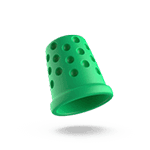As a graphic designer, you give your clients fresh, sleek visual identities. Your specialty is packing personality into logos, websites, and more. If you’re looking for a way to make money as an artist while keeping your schedule flexible, freelance graphic design could be the career for you.
But knowing how to become a freelance graphic designer and actually being one takes a few crucial steps. What are those steps?
• Assess your skills and choose a niche
• Create your unique brand
• Build your portfolio with new clients
• Protect your business
Follow these and you could be well on your way to one of the highest paying freelance jobs. This is your guide to becoming a freelance graphic designer. Let’s do this!
Assess your skills and choose a niche
If you’re considering a career in graphic design, you likely already have an artistic sensibility and some digital design know-how. As you get started in creating graphic design work, make sure you have familiarity with the following tools:
Adobe Creative Suite programs (or the like)
As a freelance graphic designer, much of your work will entail creating reusable .pngs and .jpgs for use across the web. Most graphic designers use Photoshop, Illustrator, and InDesign in some combination. However, if you’re not ready to invest in these programs, check out alternatives like Affinity Photo and Fusion.
Pantone Color Matching System
Many of your future clients will use your design for both printed and digital materials. Use Pantone swatches to find the right shade for print materials.
Sketching tablet
Many graphic designers like to start off by drawing. Rather than scanning from paper to your computer, get familiar with sketching on your tablet so you can easily import designs to your editing software. Once you have the appropriate skills and tools for graphic design work, consider what kind of project’s you’d like to take on. A graphic designer could specialize in any of the following:
• Branded logos
• Book design
• Product design (for t-shirts, mugs, etc.)
• Website design
• Infographics
• Social media branding
• Illustrations (for web or print)
• Poster design
• Signs and banners
Of course, many graphic designers excel in more than one of these areas. Choose a few and start assembling a list of services for your website.
Create your unique brand
As a graphic designer, your artistic eye is your main currency when it comes to your design work. That’s why it’s so important to develop a striking brand identity for your graphic design business. Consider:
What’s your brand personality?
Sleek and sophisticated or humorous? Ornate or minimalistic? In-your-face or understated?
What makes you unique?
Have your .gifs launched a thousand memes? Are your logos without comparison?
Once you have an idea of what sets your graphic design skills apart from the pack, make sure that your logo and brand reflect your identity and expertise.
Most importantly you need somewhere to showcase your designs. That’s where your website comes into play. Your website should be a reflection of your style and skills. But, you don’t have to be a developer to create a good looking website. While it’s easier than ever to create a website from a template, be sure to customize, customize, customize so that your graphic design skills are in full display. Most importantly, include a gallery of your work.
If you don’t have any client projects to put in your portfolio, feel free to start off with sketches, projects from classes, or other designs you’ve done in your spare time. Just remember, you want to highlight your design skills to prospective clients. Don’t have anything like that yet? Get ready to spend some time on your sketchpad.
Build your portfolio with new clients
Once you’ve built your website and created a design portfolio, you’re ready to start looking for freelance graphic design work. Use the following resources:
Networking
Link to your new website on your social media pages and ask for friends and family to follow your new business page on Facebook and Instagram. People in your social network may already be looking for a graphic designer.
Databases
There are a number of boards that regularly post jobs for freelance graphic designers. Check out the following:
• AIGA Design Jobs
• CreativeGuild
• Behance
Portfolio websites
In addition to your website, you can advertise your services on platforms like Design Hill and Fiverr.
Once you have your first few design projects, you’ll be able to build out your portfolio and your network. Consider giving your happy clients a small discount on the next job if they refer you to a friend (and that person hires you, too).
Protect your graphic design business
Soon enough, you’ll have your first client, and your freelance graphic design business will kick into gear. To ensure that all goes well on the job, take the following steps:
• Create a contract to agree upon timeline, payment amount, etc.
• Have a way to accept payment and keep track of your business earnings
• Protect your business with insurance
But do you really need business insurance as a graphic designer?
Say your client asks you to take inspiration from another brand for their logo. They’re just not happy with your mock-ups until they’re really close to the original. Should that brand sue your client for copyright infringement, you could be named in the lawsuit.
Would you be protected?
Without insurance, the answer is no. That’s why freelance graphic designers should consider the following policies:
General liability insurance provides coverage against client and third-party claims of personal injury, advertising injury, bodily injury, and property damage. Personal injury includes copyright infringement, libel, and advertising error.
Professional liability insurance (aka E&O insurance) provides coverage against claims of errors and negligence related to your work that result in a client’s financial loss. Should you fail to complete a project on time or to a client’s satisfaction, this kind of insurance can protect against liability.
Don’t want to take out insurance for an entire year when you’re just getting started? With Thimble, you can take out graphic designer insurance for a single gig—just choose from hourly, daily, or monthly policies. Our insurance is offered on-demand so that you only pay when you’re working.
Getting insured with Thimble takes less than 60 seconds. Just enter a few details about your business to instantly generate a quote. Purchase with a click, and voila, you have insurance.
Design your business to last
As a graphic designer, your goal is to create designs that hold up over time. Build your business the same way. Use these steps to help transform your passion into a job you love.
• Assess your skills and choose a niche
• Create your unique brand
• Build your portfolio with new clients
• Protect your business
With these simple steps, you’ll create a business with as much staying power as your designs.