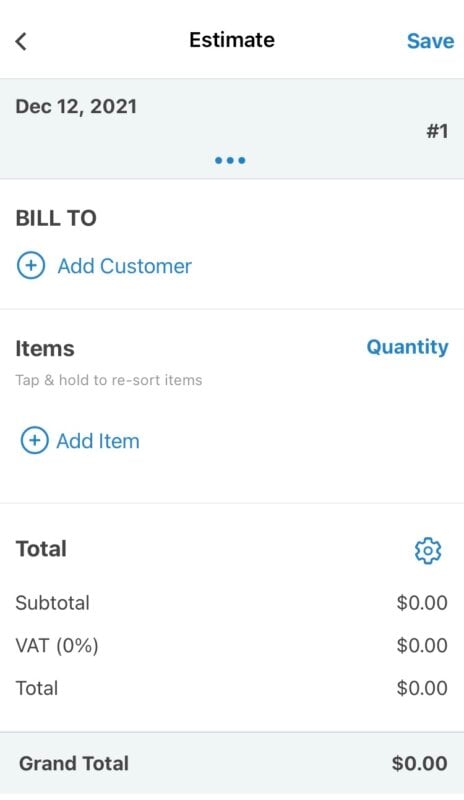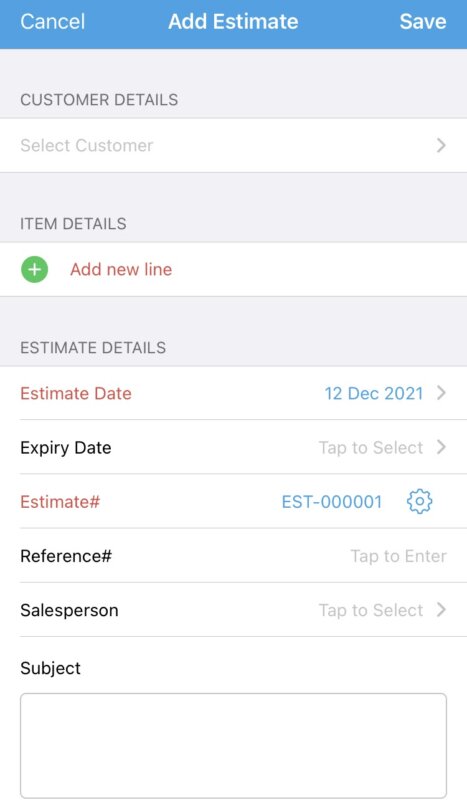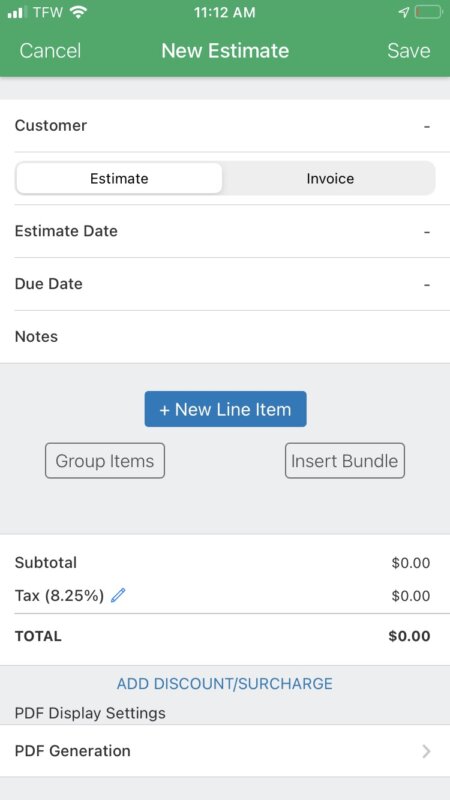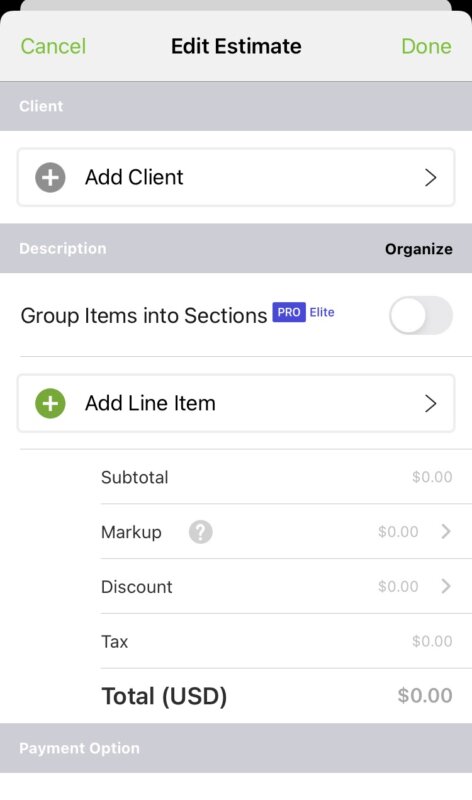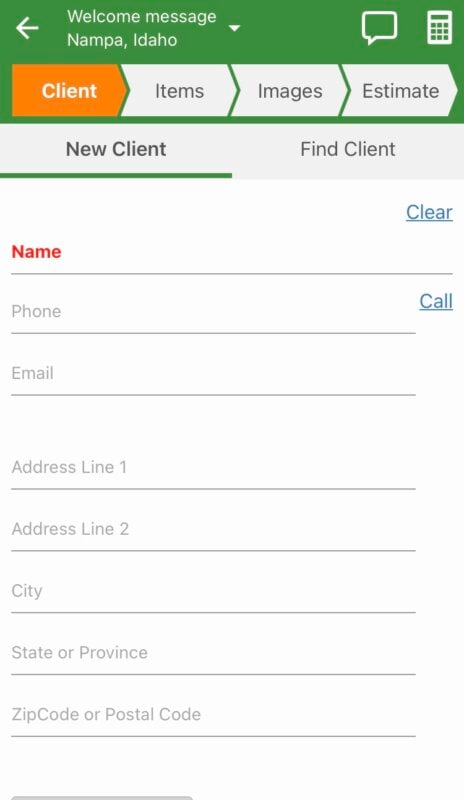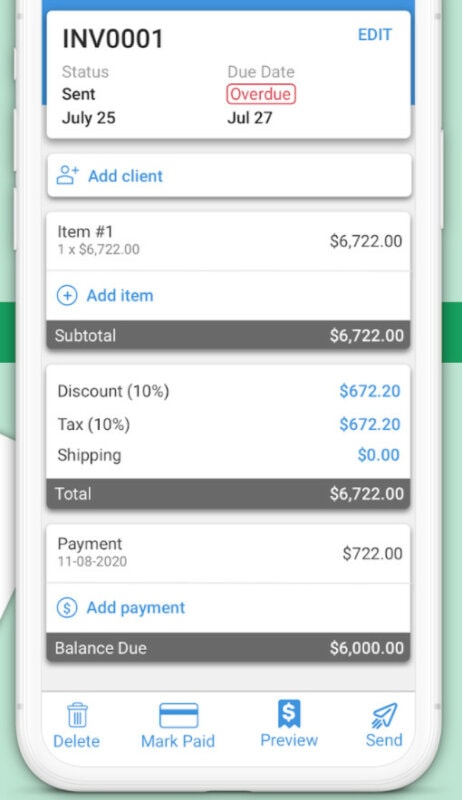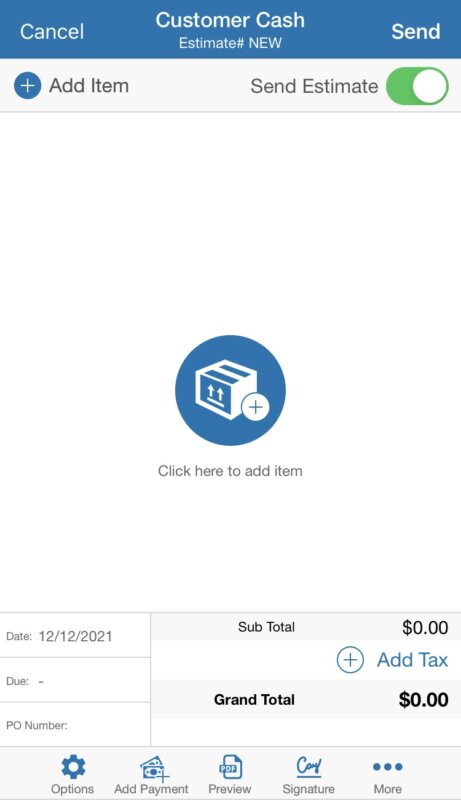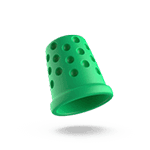Bookipi
Trusted by over 750,000 business users, Bookipi is an invoicing app that promises all the features will be 100% free forever. It allows you to send unlimited estimates, get client signatures, accept payments, manage transactions, create receipts, and more.
Pros:
- Unlimited estimates and invoices
- Cloud-based
- 100% free — no restricted features
- Feature-rich
- Constantly updated and improved
- No ads
Cons:
- Some users complain of bugs
- Customer support is limited to email and FAQs
Available on:
- App Store: Invoice Maker & Estimate App
- Google Play Store: Free Invoice Maker App
Ratings:
- App Store: 4.9 stars (8,300+ reviews)
- Google Play Store: 4.8 stars (39,500+ reviews)
Cost: Free