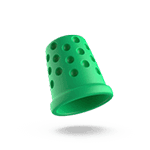What does Virtual Assistant Insurance cover?
Thimble’s Virtual Assistant Insurance (containing both general liability and professional liability) protects you in situations like the following:

Third-party, non-employee bodily injury
When you visit your clients’ offices, you interact with dozens of people. Should accidentally injure one of them, you could be held liable.
Third-party property damage
Should you damage someone’s property in a situation like the above, you could also be held liable for the cost of its replacement.
Defense costs
You conduct research that ends up in your client’s work products. Should someone believe the end product infringes on their copyright, you could be named in a lawsuit. Without insurance, you’d be responsible for your own legal costs.
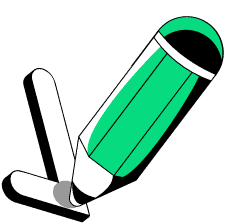
Errors & omissions
You manage your clients’ email. Should you fail to flag an essential message, resulting in your client’s financial loss, you could be accused of professional negligence and held liable.
Virtual Assistant Insurance FAQs
How quickly can I get a Certificate of Insurance?
Quicker than it is to organize your to-do list. Using the Thimble mobile app (or by clicking “Get a Quote”), you can get a Certificate of Insurance (COI) in seconds. Input a few details about your business, review your free quote, and select purchase. Your Certificate of Insurance will appear in your email inbox (and in the Thimble app).
Say “yes” to last-minute business travel or a conference panel. On the other hand, if the trip isn’t taking place for another six months, you can still schedule your coverage to begin when it does. Additionally, you can cancel your policy penalty-free up to an hour before it’s set to begin.
Fit any insurance changes into your calendar with ease. From the Thimble app, you add or modify Additional Insureds or get another COI wherever and whenever you need to.
As a virtual assistant, not every business partner makes your scheduler lighter. That’s why Thimble is an asset for small businesses like yours.
The company I work for already carries business insurance. Do I need my own virtual assistant insurance policy?
As a virtual assistant, yes, you need your own insurance policy. While it’s great that the company you work for has business insurance, you need to be confident your business is covered, too.
It’s hard to know all the ins and outs of an insurance policy, especially when it comes to someone else’s insurance. That’s why you need to ensure you’re covered in the event that you’re not protected.
Beyond that, to grow your business, you need your own insurance. Thimble’s Virtual Assistant Insurance can protect you from costly third-party personal injury and property damage claims, as well as errors and omissions related to your assisting work.
What are the Virtual Assistant Insurance policy limits?
The policy limits for Thimble’s Virtual Assistant Insurance is either $1 million or $2 million. Choose the policy limit that aligns with the level of risk you’d like to be protected against.
Are workplace injuries of my staff covered?
No. Since your staff aren’t your clients or third parties, general liability insurance cannot provide coverage for their injuries. If other administrators help you manage your workload, you should consider a workers’ compensation policy.
Does Thimble’s Virtual Assistant Insurance cover damage to my equipment?
Also no. General liability insurance can provide coverage for damage to clients’ and third parties’ property—not to your own. Protect your hardware and office equipment with a commercial property insurance policy.
How do I get Virtual Assistant Insurance with Thimble?
Getting insurance is one thing that’s easy to cross off your list. First, download the Thimble app or select “Get a Quote.” Then, input your ZIP code, a few details about your business, and the coverage you want (choose between hourly, daily, or monthly). Voila: your free quote appears. When you purchase your policy, your Certificate of Insurance will appear in both your email inbox and the Thimble app.
Quick-thinking insurance for fast-moving businesses.
Simple.
Fewer questions. More options. Buy a policy online, in the app, or over the phone in minutes. Get to work before the other guys even call you back.
Scalable.
Any size. Every stage. Get coverage by the job, month, or year. Choose how you pay, then upgrade when business really takes off.
Flexible.
Total Control. Seamless edits. Modify, pause, or cancel instantly, whether work slows down or hiring picks up.
Featured in