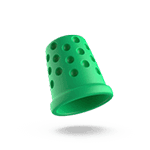Recruiting software products for small businesses are designed to post your job listing and attract a pool of qualified applicants. Here are the top options to consider.
1. Best for consistent recruiting: ZipRecruiter
ZipRecruiter is one of the most popular job boards, with more than 10 million applicants checking in for new listings every week. If your small business experiences high turnover or consistently needs to recruit part-time or seasonal employees, this is your spot. Select a subscription plan for precisely what you need and enjoy access to an AI recruiter who scouts qualified applicants on your behalf.
Pros:
- AI learns your preferences and contacts candidates automatically
- Widest network of potential hires
Cons:
- No free plan and complex pricing structure
- Limited applicant evaluation and tracking tools
Customer review:
“I like the ability to have your applicants on hand at the click of a button. Having the most qualified applicants put directly on top of the list is awesome.”1
Rating: 4.5/5
2. Best for occasional job postings: Indeed
Sometimes you just need to find that one perfect match. Indeed is the ideal spot to post occasional job listings. This platform receives visits from more than 3 million job seekers every month and has more than 250 million resumes on file for you to browse. Post your job for free and reach out directly to candidates whose resumes impress. You can even purchase daily ads to make your company stand out from the crowd and secure the best talent.
Pros:
- Free to post a job listing
- Search over 250 million applicant resumes
Cons:
- No job posting templates
- Does not auto-post to other job boards
Customer review:
“I have been using it for years, and it helps me close many positions like a technician, restaurant manager, retail/service positions, etc. It has a good amount of applicants and every possible filter to source a suitable applicant.”2
Rating: 4/5
3. Best for professional networking: LinkedIn
Don’t underestimate the power of networking to find your perfect new hire. LinkedIn blends elements of a job board and a social network to deliver the best of both worlds. Share your open position to a network of more than 770 million professionals, engage in comment threads and meet potential hires organically before the interview process. You can pay to send automated inbox messages or promote your listing with a sponsored ad if you’re short on time.
Pros:
- Free to post a job listing
- Network and connect with industry professionals
Cons:
- Limited applicant tracking tools
- Sponsored inbox ads can look spammy
Customer review:
“It has a friendly search engine with a good platform for networking opportunities. The layout is easy to read both on the phone and the web.”3
Rating: 4.5/5
4. Best for mass reach: Betterteam
Posting to multiple job boards can take up your entire week. Cast the widest net possible (while saving crucial time) with Betterteam. Betterteam creates listings on 100-plus job board sites, including Indeed, Facebook, ZipRecruiter, Google, Monster, LinkedIn and more. Nothing beats this efficiency when it comes to the best hiring tools for small businesses.
Pros:
- Save time and money with an all-in-one subscription
- Cast a wide recruiting net
Cons:
- Requires a monthly subscription
- No applicant management systems
Customer review:
“We received many candidates for the jobs listed. Very easy and stress-free way to find the right candidate for our company.”4
Rating: 4/5
5. Best for job seekers: Monster
As an employer, you want to provide your employees with everything they need to succeed. Show them what kind of leader you are before they even apply. Monster offers extra tools for educating and preparing job seekers to learn more about your company and ace the interview. That’s why it’s a favorite among 12 million applicants. Get quality candidates with the help of thousands of available job listing templates and set your future team up for success.
Pros:
- Easy for hiring managers to use
- Includes tools to help applicants prepare
Cons:
- Expensive pricing plans
- Doesn’t include applicant onboarding tools
Customer review:
“Monster has one of the most comprehensive job search databases out there. Easy to drill down into areas of specialty, useful email alerts. I’ve used it a few times, getting my next employment through them.”5
Rating: 4.5/5