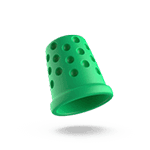Check out our list of the 10 best photography apps, according to pros like you.

The best iPhone photography apps
January 23, 2022
Developers are creating iPhone photography apps to use the lenses to their full potential.
Snapseed
Want all the tools of the trade in one convenient app? Look no further than Snapseed. This photo editing app allows you to color correct, crop, and filter all in one place. Complete your everyday photo touch-ups with ease before posting them to the ‘gram.
Pros:
- Free to use
- Wide variety of tools
Cons:
- Takes some time to learn
- Not made for beginners
Price: Free
App store rating: 3.7
GIF Maker
No matter how you pronounce it, we all love GIFs! (It’s pronounced “jif”). So wouldn’t it be fun to see your own photos come to life and GIF-ified? With GIF Maker, you can convert your photos and videos into fun GIFs and memes. Just make sure you are prepared to go viral.
Pros:
- Free to download
- Easy to use
Cons:
- Users are allowed two GIFs and then are required to purchase a subscription
- Upgrade option is pricey
Price: Free for 2 GIFs; subscription is $10 per month
App store rating: 4.7
FaceTune2
It’s time to separate the selfies from the portraits. FaceTune 2 is a great complement to iPhone’s Portrait mode, making it one of the most desirable iPhone photography apps out there. Even skin tones, eliminate blemishes and enhance eye colors — all with the swipe of your finger.
Pros:
- Free to download
- Easy-to-use tools
Cons:
- Requires a subscription to unlock all features
- Can be easy to overdo edits
Price: Free for 3 days; then $35.99/year after trial
App store rating: 4.6
Halide Mark II
The iPhone 13 has the best phone camera yet, so it only makes sense that developers are creating iPhone photography apps to use the lenses to their full potential. Halide Mark II is a groundbreaking app that brings DSLR manual controls right to your phone. Now, you can manually adjust focus and shutter speeds for total control over the final shot.
Pros:
- Free trial
- Offers DSLR level tools, including RAW files
Cons:
- Requires a subscription after subscription ends
- Difficult for newbies
Price: Free 7-day trial; then $2.99 monthly, $11.99 yearly, or $49.99 for a one-time purchase
App store rating: 4.5
TouchRetouch
No one likes a photobomber. With the TouchRetouch app, you can erase telephone poles, trashcans, and even people in seconds. One-click and poof — they’re gone! In addition, TouchRetouch is inexpensive to buy and way easier to learn than Photoshop.
Pros:
- Easy to use
- Can be used for background objects and blemishes
Cons:
- Harder to use on complicated backgrounds
- Doesn’t offer other editing tools
Price: $3.99
App store rating: 4.8
Tezza
If you want your iPhone photos to be Instagram-influencer quality, look no further than the filter app developed by an actual Instagram influencer. The Tezza app was created by influencer Tezza Barton, who boasts over 1.3 million followers on Instagram. So, she probably knows a thing or two about creating the best shot. This iPhone photography app allows you to apply beautiful color filters in a snap. Get ready to watch the likes roll in!
Pros:
- Easily apply filters to photos and videos
- Includes graphics templates
Cons:
- Requires a subscription to unlock all features
- Doesn’t have a quick undo button
Price: Free version; premium version is $3.99 monthly or $39.99 yearly
App store rating: 4.8
Adobe Lightroom
Today, professional photographers are often juggling between their DSLR and iPhone cameras. Adobe Lightroom helps to organize all of your images in one place, apply presets, and make batch edits simultaneously. With an easy-to-use interface, Adobe Lightroom is one of the best iPhone photography apps for pros and beginners alike.
Pros:
- Built-in file management
- Can color correct multiple photos at once
Cons:
- Reported syncing errors
- Share features could be improved
Price: Free version with limited functionality; the premium version is available at $4.99 per month
App store rating: 4.8
LD-Cinematic Content Editor
Even the best photographers can’t control the weather, or can they? The LD-Cinematic Content Editor allows you to add striking overlay effects to your images, including lens flares, light rays, and weather elements like clouds and fog. Create dramatic scenes worthy of the big screen for your photos and videos.
Pros:
- Free to download
- Easy to apply overlays
Cons:
- Requires a subscription for premium features
- Reports of iPad incompatibility
Price: Free version; premium version $2.99 per month or $23.99 per year
App store rating: 4.8
Gemini Photos
Every iPhone photographer lives in fear of two little words: “Storage Full.” So keep your iPhone photo library clean and organized with Gemini Photos. This app helps you review your shots, suggesting the best ones to keep and the not-so-good ones to delete. Simply swipe up to save a picture, and swipe down to erase.
Pros:
- Free trial
- Makes organizing photos fun
Cons:
- Requires a subscription after trial expires
- Slow to load Live photos
Price: Free 3-day trial; then $4.99 monthly, $19.99 yearly, or $34.99 for a one-time purchase
App store rating: 4.6
NightCap Camera
The latest iPhone 13 comes with a fantastic Night mode setting. But, if you want to utilize the camera to its full potential, you need to check out NightCap Camera. This iPhone photography app allows you to take more control over your ISO settings to capture stunning long exposure imagery and video.
Pros:
- Easy to use
- Captures 4k timelapse videos
Cons:
- Reported lag times
- Still tricky to photograph the moon and stars
Price: $2.99
App store rating: 4.4
Get Greenlight in your inbox.
Just four minutes long, and just for small businesses.